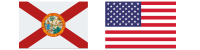Guide to Filing the BOI with FinCEN
The FinCEN Beneficial Ownership Information (BOI) Form is essential for complying with financial transparency regulations in the United States. This form helps prevent fraud and money laundering by providing detailed information about the beneficial owners of a business. Below is a step-by-step guide on how to correctly and efficiently file the BOI Form with FinCEN.

The Tax Moves Blog

Step 1: Access the FinCEN E-Filing System
To start, visit the www.fincen.gov/boi website. Select the “BOI E-Filing System” option to access the electronic filing system. This system is user-friendly and designed to streamline the process of filing the BOI Form.

Step 2: Choose the Filing Method
For convenience and efficiency, we recommend filing the form online. Within the system, you will have the option to choose between submitting a PDF form or filing directly online. For most users, the online option is the quickest and most convenient. Click “Get Started” to begin the BOI Form filing process.

Step 3: Type of Filin
g
In this section, you need to select the appropriate option based on your specific situation:
- Initial Report: Choose this if you are filing the BOI Form for the first time.
- Correcting a Previous Report: Select this option if you need to make corrections to a previously filed form.
- Updating a Previous Report: Use this option to update information that you have previously submitted.
- Reporting a Newly Exempt Entity: Select this option if your business has recently been granted an exemption.

Step 4: Company Information
Check box number 3 and enter the legal name of your company. If your business operates under a different trade name (DBA, Doing Business As), you can enter it in field number 6. Ensure the name entered matches official records to avoid rejections or delays in processing the BOI Form.

Step 5: Tax Information and Address
At this stage, you will need to enter your tax identification number, whether EIN (Employer Identification Number) or SSN (Social Security Number), followed by your business address. It is crucial that this information is accurate and up-to-date to comply with FinCEN’s financial transparency regulations.

Step 6: Company’s Founding Date
The required information will vary based on your company’s founding date:
- Founded before January 1, 2024: Check box 16, which will hide part of the form.
- Founded after January 1, 2024: Complete the information with the founding date and the residential address of the beneficial owners.

Step 7: Personal Information
- In this section, enter your personal information and select the type of document you will use to verify your identity, such as your driver’s license or passport. It is essential to upload the document in high resolution. If there are multiple owners, you can add the necessary information for all beneficial owners.

Step 8: Review and Sign
Carefully review all the information you have entered to ensure it is correct and complete. Once verified, sign with your details to submit the form. The system will generate a PDF that you can save for your records. This step is essential to confirm that you have met the filing requirements for the BOI Form.

The best strategy to succeed in filing the FinCEN BOI Form is to plan ahead. Do not improvise; save this information, and if you still have questions, we are here to help. Contact us for assistance to ensure your business complies with all financial transparency regulations.